Summary: in this tutorial, you will learn how to use the SQLite GLOB operator to determine whether a string matches a specific pattern.
Introduction to the SQLite GLOB operator
The GLOB operator is similar to the LIKE operator. The GLOB operator determines whether a string matches a specific pattern.
Unlike the LIKE operator, the GLOB operator is case sensitive and uses the UNIX wildcards. In addition, the GLOB patterns do not have escape characters.
The following shows the wildcards used with the GLOB operator:
- The asterisk (*) wildcard matches any number of characters.
- The question mark (?) wildcard matches exactly one character.
On top of these wildcards, you can use the list wildcard [] to match one character from a list of characters. For example [xyz] match any single x, y, or z character.
The list wildcard also allows a range of characters e.g., [a-z] matches any single lowercase character from a to z. The [a-zA-Z0-9] pattern matches any single alphanumeric character, both lowercase, and uppercase.
Besides, you can use the character ^ at the beginning of the list to match any character except for any character in the list. For example, the [^0-9] pattern matches any single character except a numeric character.
SQLite GLOB examples
The following statement finds tracks whose names start with the string Man. The pattern Man* matches any string that starts with Man.
SELECT
trackid,
name
FROM
tracks
WHERE
name GLOB 'Man*';Code language: SQL (Structured Query Language) (sql)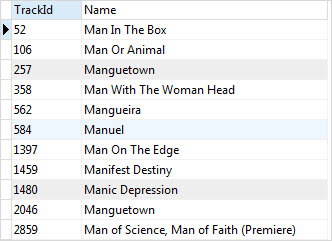
The following statement gets the tracks whose names end with Man. The pattern *Man matches any string that ends with Man.
SELECT
trackid,
name
FROM
tracks
WHERE
name GLOB '*Man';Code language: SQL (Structured Query Language) (sql)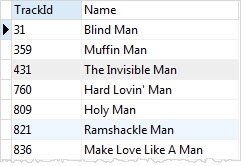
The following query finds the tracks whose names start with any single character (?), followed by the string ere and then any number of character (*).
SELECT
trackid,
name
FROM
tracks
WHERE
name GLOB '?ere*';Code language: SQL (Structured Query Language) (sql)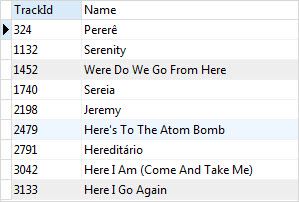
To find the tracks whose names contain numbers, you can use the list wildcard [0-9] as follows:
SELECT
trackid,
name
FROM
tracks
WHERE
name GLOB '*[1-9]*';Code language: SQL (Structured Query Language) (sql)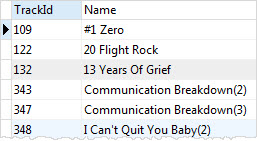
Or to find the tracks whose name does not contain any number, you place the character ^ at the beginning of the list:
SELECT
trackid,
name
FROM
tracks
WHERE
name GLOB '*[^1-9]*';Code language: SQL (Structured Query Language) (sql)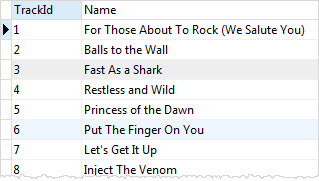
The following statement finds the tracks whose names end with a number.
SELECT
trackid,
name
FROM
tracks
WHERE
name GLOB '*[1-9]';Code language: SQL (Structured Query Language) (sql)
In this tutorial, you have learned how to use SQLite GLOB operator to test whether a string matches a specific pattern.