Summary: in this tutorial, you will learn how to use the SQLite IN operator to determine whether a value matches any value in a list of values or a result of a subquery.
Introduction to the SQLite IN operator
The SQLite IN operator determines whether a value matches any value in a list or a subquery. The syntax of the IN operator is as follows:
expression [NOT] IN (value_list|subquery);Code language: SQL (Structured Query Language) (sql)The expression can be any valid expression or a column of a table.
A list of values is a fixed value list or a result set of a single column returned by a subquery. The returned type of expression and values in the list must be the same.
The IN operator returns true or false depending on whether the expression matches any value in a list of values or not. To negate the list of values, you use the NOT IN operator.
SQLite IN operator examples
We will use the Tracks table from the sample database for the demonstration.
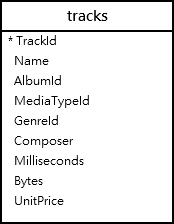
The following statement uses the IN operator to query the tracks whose media type id is 1 or 2.
SELECT
TrackId,
Name,
Mediatypeid
FROM
Tracks
WHERE
MediaTypeId IN (1, 2)
ORDER BY
Name ASC;Code language: SQL (Structured Query Language) (sql)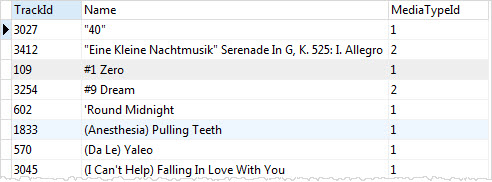
This query uses the OR operator instead of the IN operator to return the same result set as the above query:
SELECT
TrackId,
Name,
MediaTypeId
FROM
Tracks
WHERE
MediaTypeId = 1 OR MediaTypeId = 2
ORDER BY
Name ASC;Code language: SQL (Structured Query Language) (sql)As you can see from the queries, using the IN operator is much shorter.
If you have a query that uses many OR operators, you can consider using the IN operator instead to make the query more readable.
SQLite IN operator with a subquery example
The following query returns a list of album id of the artist id 12:
SELECT albumid
FROM albums
WHERE artistid = 12;Code language: SQL (Structured Query Language) (sql)
To get the tracks that belong to the artist id 12, you can combine the IN operator with a subquery as follows:
SELECT
TrackId,
Name,
AlbumId
FROM
Tracks
WHERE
AlbumId IN (
SELECT
AlbumId
FROM
Albums
WHERE
ArtistId = 12
);Code language: SQL (Structured Query Language) (sql)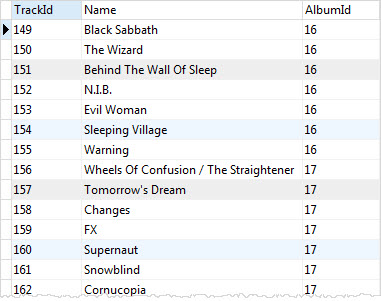
In this example:
- First, the subquery returns a list of album ids that belong to the artist id 12.
- Then, the outer query return all tracks whose album id matches with the album id list returned by the subquery.
SQLite NOT IN examples
The following statement returns a list of tracks whose genre id is not in a list of (1,2,3).
SELECT
trackid,
name,
genreid
FROM
tracks
WHERE
genreid NOT IN (1, 2,3);Code language: SQL (Structured Query Language) (sql)
In this tutorial, you have learned how to use the SQLite IN operator to match a value with a list of values or a subquery.