Summary: in this tutorial, you will learn how to query data based on pattern matching using SQLite LIKE operator.
Introduction to SQLite LIKE operator
Sometimes, you don’t know exactly the complete keyword that you want to query. For example, you may know that your most favorite song contains the word,elevator but you don’t know exactly the name.
To query data based on partial information, you use the LIKE operator in the WHERE clause of the SELECT statement as follows:
SELECT
column_list
FROM
table_name
WHERE
column_1 LIKE pattern;Code language: SQL (Structured Query Language) (sql)Note that you can also use the LIKE operator in the WHERE clause of other statements such as the DELETE and UPDATE.
SQLite provides two wildcards for constructing patterns. They are percent sign % and underscore _ :
- The percent sign
%wildcard matches any sequence of zero or more characters. - The underscore
_wildcard matches any single character.
The percent sign % wildcard examples
The s% pattern that uses the percent sign wildcard ( %) matches any string that starts with s e.g.,son and so.
The %er pattern matches any string that ends with er like peter, clever, etc.
And the %per% pattern matches any string that contains per such as percent and peeper.
The underscore _ wildcard examples
The h_nt pattern matches hunt, hint, etc. The __pple pattern matches topple, supple, tipple, etc.
Note that SQLite LIKE operator is case-insensitive. It means "A" LIKE "a" is true.
However, for Unicode characters that are not in the ASCII ranges, the LIKE operator is case sensitive e.g., "Ä" LIKE "ä" is false.
In case you want to make LIKE operator works case-sensitively, you need to use the following PRAGMA:
PRAGMA case_sensitive_like = true;Code language: SQL (Structured Query Language) (sql)SQLite LIKE examples
We’ll use the table tracks in the sample database for the demonstration.
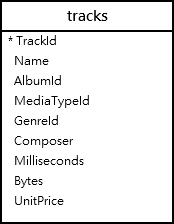
To find the tracks whose names start with the Wild literal string, you use the percent sign % wildcard at the end of the pattern.
SELECT
trackid,
name
FROM
tracks
WHERE
name LIKE 'Wild%'Code language: SQL (Structured Query Language) (sql)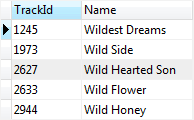
To find the tracks whose names end with Wild word, you use % wildcard at the beginning of the pattern.
SELECT
trackid,
name
FROM
tracks
WHERE
name LIKE '%Wild'Code language: SQL (Structured Query Language) (sql)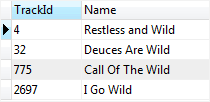
To find the tracks whose names contain the Wild literal string, you use % wildcard at the beginning and end of the pattern:
SELECT
trackid,
name
FROM
tracks
WHERE
name LIKE '%Wild%';Code language: SQL (Structured Query Language) (sql)
The following statement finds the tracks whose names contain: zero or more characters (%), followed by Br, followed by a character ( _), followed by wn, and followed by zero or more characters ( %).
SELECT
trackid,
name
FROM
tracks
WHERE
name LIKE '%Br_wn%';Code language: SQL (Structured Query Language) (sql)SQLite LIKE with ESCAPE clause
If the pattern that you want to match contains % or _, you must use an escape character in an optional ESCAPE clause as follows:
column_1 LIKE pattern ESCAPE expression;
Code language: SQL (Structured Query Language) (sql)When you specify the ESCAPE clause, the LIKE operator will evaluate the expression that follows the ESCAPE keyword to a string which consists of a single character, or an escape character.
Then you can use this escape character in the pattern to include literal percent sign (%) or underscore (_). The LIKE operator evaluates the percent sign (%) or underscore (_) that follows the escape character as a literal string, not a wildcard character.
Suppose you want to match the string 10% in a column of a table. However, SQLite interprets the percent symbol % as the wildcard character. Therefore, you need to escape this percent symbol % using an escape character:
column_1 LIKE '%10\%%' ESCAPE '\';Code language: SQL (Structured Query Language) (sql)In this expression, the LIKE operator interprets the first % and last % percent signs as wildcards and the second percent sign as a literal percent symbol.
Note that you can use other characters as the escape character e.g., /, @, $.
Consider the following example:
First, create a table t that has one column:
CREATE TABLE t(
c TEXT
);Code language: SQL (Structured Query Language) (sql)Next, insert some rows into the table t:
INSERT INTO t(c)
VALUES('10% increase'),
('10 times decrease'),
('100% vs. last year'),
('20% increase next year');Code language: SQL (Structured Query Language) (sql)Then, query data from the t table:
SELECT * FROM t;Code language: SQL (Structured Query Language) (sql)c
----------------------
10% increase
10 times decrease
100% vs. last year
20% increase next yearCode language: Shell Session (shell)Fourth, attempt to find the row whose value in the c column contains the 10% literal string:
SELECT c
FROM t
WHERE c LIKE '%10%%';Code language: SQL (Structured Query Language) (sql)However, it returns rows whose values in the c column contains 10:
c
------------------
10% increase
10 times decrease
100% vs. last yearFifth, to get the correct result, you use the ESCAPE clause as shown in the following query:
SELECT c
FROM t
WHERE c LIKE '%10\%%' ESCAPE '\';Code language: SQL (Structured Query Language) (sql)Here is the result set:
c
------------
10% increaseCode language: Shell Session (shell)In this tutorial, you have learned how to use SQLite LIKE operator to query data based on pattern matching using two wildcard characters percent sign (%) and underscore (_).