Summary: in this tutorial, you will learn how to manage BLOB data in SQLite database using PHP PDO.
BLOB stands for a binary large object that is a collection of binary data stored as a value in the database. By using the BLOB, you can store the documents, images, and other multimedia files in the database.
We will create a new table named documents for the sake of demonstration.
CREATE TABLE IF NOT EXISTS documents (
document_id INTEGER PRIMARY KEY,
mime_type TEXT NOT NULL,
doc BLOB
);Code language: SQL (Structured Query Language) (sql)Writing BLOB into the table
To insert BLOB data into the table, you use the following steps:
- Connect to the SQLite database by creating an instance of the PDO class.
- Use
fopen()function to read the file. Thefopen()function returns a file pointer. - Prepare the INSERT statement for execution by calling the
prepare()method of the PDO object. Theprepare()method returns an instance of thePDOStatementclass. - Use the
bindParam()method of thePDOStatementobject to bind a parameter to a variable name. For the BLOB data, you bind a parameter to the file pointer. - Call the
execute()method of the PDO statement object.
For example, the following insertDoc() method of the SQLiteBLOB class inserts a new document into the documents table using the above steps:
<?php
namespace App;
/**
* SQLite PHP Blob Demo
*/
class SQLiteBLOB {
/**
* PDO object
* @var \PDO
*/
private $pdo;
/**
* Initialize the object with a specified PDO object
* @param \PDO $pdo
*/
public function __construct($pdo) {
$this->pdo = $pdo;
}
/**
* Insert blob data into the documents table
* @param type $pathToFile
* @return type
*/
public function insertDoc($mimeType, $pathToFile) {
if (!file_exists($pathToFile))
throw new \Exception("File %s not found.");
$sql = "INSERT INTO documents(mime_type,doc) "
. "VALUES(:mime_type,:doc)";
// read data from the file
$fh = fopen($pathToFile, 'rb');
$stmt = $this->pdo->prepare($sql);
$stmt->bindParam(':mime_type', $mimeType);
$stmt->bindParam(':doc', $fh, \PDO::PARAM_LOB);
$stmt->execute();
fclose($fh);
return $this->pdo->lastInsertId();
}
}Code language: PHP (php)The following index.php script inserts two documents: 1 PDF file and 1 picture from the assets folder into the documents table.
<?php
require 'vendor/autoload.php';
use App\SQLiteConnection as SQLiteConnection;
use App\SQLiteBLOB as SQLiteBlob;
$sqlite = new SQLiteBlob((new SQLiteConnection)->connect());
// insert a PDF file into the documents table
$pathToPDFFile = 'assets/sqlite-sample database-diagram.pdf';
$pdfId = $sqlite->insertDoc('application/pdf', $pathToPDFFile);
// insert a PNG file into the documents table
$pathToPNGFile = 'assets/sqlite-tutorial-logo.png';
$pngId = $sqlite->insertDoc('image/png', $pathToPNGFile);Code language: PHP (php)We execute this index.php script file and use the following SELECT statement to verify the insert:
SELECT id,
mime_type,
doc
FROM documents;Code language: SQL (Structured Query Language) (sql)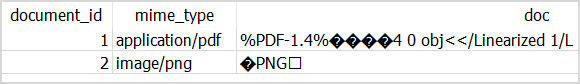
Reading BLOB from the table
To read the BLOB from the database, we add a new method named readDoc() to the SQLiteBLOB class as follows:
/**
* Read document from the documents table
* @param type $documentId
* @return type
*/
public function readDoc($documentId) {
$sql = "SELECT mime_type, doc "
. "FROM documents "
. "WHERE document_id = :document_id";
// initialize the params
$mimeType = null;
$doc = null;
//
$stmt = $this->pdo->prepare($sql);
if ($stmt->execute([":document_id" => $documentId])) {
$stmt->bindColumn(1, $mimeType);
$stmt->bindColumn(2, $doc, \PDO::PARAM_LOB);
return $stmt->fetch(\PDO::FETCH_BOUND) ?
["document_id" => $documentId,
"mime_type" => $mimeType,
"doc" => $doc] : null;
} else {
return null;
}
}Code language: PHP (php)The following document.php script gets the document_id from the query string and calls the readDoc() method to render the document.
<?php
require 'vendor/autoload.php';
use App\SQLiteConnection as SQLiteConnection;
use App\SQLiteBLOB as SQLiteBlob;
$pdo = (new SQLiteConnection)->connect();
$sqlite = new SQLiteBlob($pdo);
// get document id from the query string
$documentId = filter_input(INPUT_GET, 'id', FILTER_SANITIZE_NUMBER_INT);
// read documet from the database
$doc = $sqlite->readDoc($documentId);
if ($doc != null) {
header("Content-Type:" . $doc['mime_type']);
echo $doc['doc'];
} else {
echo 'Error loading document ' . $documentId;
}Code language: PHP (php)For example, the following screenshot shows how the document.php script returns the PDF file in the web browser:
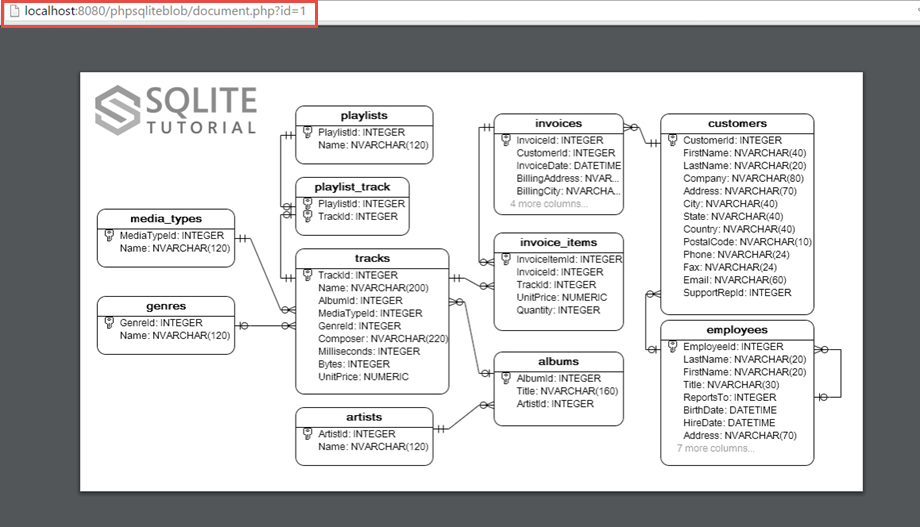
To test the document id 2, you change the value in the query string as shown in the screenshot below:

Update BLOB data
The following updateDoc() method updates the BLOB data in the documents table.
/**
* Update document
* @param type $documentId
* @param type $mimeType
* @param type $pathToFile
* @return type
* @throws \Exception
*/
public function updateDoc($documentId, $mimeType, $pathToFile) {
if (!file_exists($pathToFile))
throw new \Exception("File %s not found.");
$fh = fopen($pathToFile, 'rb');
$sql = "UPDATE documents
SET mime_type = :mime_type,
doc = :doc
WHERE document_id = :document_id";
$stmt = $this->conn->prepare($sql);
$stmt->bindParam(':mime_type', $mimeType);
$stmt->bindParam(':data', $fh, \PDO::PARAM_LOB);
$stmt->bindParam(':document_id', $documentId);
fclose($fh);
return $stmt->execute();
}Code language: PHP (php)In this tutorial, we have shown you how to write, read, and update BLOB data in SQLite database using PHP PDO.