Summary: in this tutorial, you will learn how to use SQLite PRIMARY KEY constraint to define a primary key for a table.
Introduction to SQLite primary key
A primary key is a column or group of columns used to identify the uniqueness of rows in a table. Each table has one and only one primary key.
SQLite allows you to define primary key in two ways:
First, if the primary key has only one column, you use the PRIMARY KEY column constraint to define the primary key as follows:
CREATE TABLE table_name(
column_1 INTEGER NOT NULL PRIMARY KEY,
...
);Code language: PHP (php)Second, in case primary key consists of two or more columns, you use the PRIMARY KEY table constraint to define the primary as shown in the following statement.
CREATE TABLE table_name(
column_1 INTEGER NOT NULL,
column_2 INTEGER NOT NULL,
...
PRIMARY KEY(column_1,column_2,...)
);Code language: SQL (Structured Query Language) (sql)In SQL standard, the primary key column must not contain NULL values. It means that the primary key column has an implicit NOT NULL constraint.
However, to make the current version of SQLite compatible with the earlier version, SQLite allows the primary key column to contain NULL values.
SQLite primary key and rowid table
When you create a table without specifying the WITHOUT ROWID option, SQLite adds an implicit column called rowid that stores 64-bit signed integer. The rowid column is a key that uniquely identifies the rows in the table. Tables that have rowid columns are called rowid tables.
If a table has the primary key that consists of one column, and that column is defined as INTEGER then this primary key column becomes an alias for the rowid column.
Notice that if you assign another integer type such as BIGINT and UNSIGNED INT to the primary key column, this column will not be an alias for the rowid column.
Because the rowid table organizes its data as a B-tree, querying and sorting data of a rowid table are very fast. It is faster than using a primary key which is not an alias of the rowid.
Another important note is that if you declare a column with the INTEGER type and PRIMARY KEY DESC clause, this column will not become an alias for the rowid column:
CREATE TABLE table(
pk INTEGER PRIMARY KEY DESC,
...
);Code language: SQL (Structured Query Language) (sql)Creating SQLite primary key examples
The following statement creates a table named countries which has country_id column as the primary key.
CREATE TABLE countries (
country_id INTEGER PRIMARY KEY,
name TEXT NOT NULL
);Code language: SQL (Structured Query Language) (sql)Because the primary key of the countries table has only one column, we defined the primary key using PRIMARY KEY column constraint.
It is possible to use the PRIMARY KEY table constraint to define the primary key that consists of one column as shown in the following statement:
CREATE TABLE languages (
language_id INTEGER,
name TEXT NOT NULL,
PRIMARY KEY (language_id)
);Code language: SQL (Structured Query Language) (sql)However, for tables that the primary keys consist of more than one column, you must use PRIMARY KEY table constraint to define primary keys.
The following statement creates the country_languages table whose primary key consists of two columns.
CREATE TABLE country_languages (
country_id INTEGER NOT NULL,
language_id INTEGER NOT NULL,
PRIMARY KEY (country_id, language_id),
FOREIGN KEY (country_id) REFERENCES countries (country_id)
ON DELETE CASCADE ON UPDATE NO ACTION,
FOREIGN KEY (language_id) REFERENCES languages (language_id)
ON DELETE CASCADE ON UPDATE NO ACTION
);Code language: PHP (php)Adding SQLite primary key example
Unlike other database systems e.g., MySQL and PostgreSQL, you cannot use the ALTER TABLE statement to add a primary key to an existing table.
You need to follow these steps to work around the limitation:
- First, set the foreign key constarint check off.
- Next, rename the table to another table name (old_table)
- Then, create a new table (table) with exact structure of the table that you have been renamed.
- After that, copy data from the old_table to the table.
- Finally, turn on the foreign key constraint check on
See the following statements:
PRAGMA foreign_keys=off;
BEGIN TRANSACTION;
ALTER TABLE table RENAME TO old_table;
-- define the primary key constraint here
CREATE TABLE table ( ... );
INSERT INTO table SELECT * FROM old_table;
COMMIT;
PRAGMA foreign_keys=on;Code language: SQL (Structured Query Language) (sql)The BEGIN TRANSACTION starts a new transaction. It ensures that all subsequent statements execute successfully or nothing executes at all.
The COMMIT statement commits all the statements.
Let’s create a table name cities without a primary key.
CREATE TABLE cities (
id INTEGER NOT NULL,
name text NOT NULL
);
INSERT INTO cities (id, name)
VALUES(1, 'San Jose');Code language: SQL (Structured Query Language) (sql)In order to add the primary key to the cities table, you perform the following steps:
PRAGMA foreign_keys=off;
BEGIN TRANSACTION;
ALTER TABLE cities RENAME TO old_cities;
CREATE TABLE cities (
id INTEGER NOT NULL PRIMARY KEY,
name TEXT NOT NULL
);
INSERT INTO cities
SELECT * FROM old_cities;
DROP TABLE old_cities;
COMMIT;
PRAGMA foreign_keys=on;Code language: SQL (Structured Query Language) (sql)If you use SQLite GUI tool, you can use the following statement to show the table’s information.
PRAGMA table_info([cities]);Code language: SQL (Structured Query Language) (sql)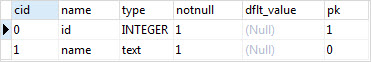
In this tutorial, you have learned use the SQLite PRIMARY KEY constraint to define the primary key for a table.