Summary: in this tutorial, you will learn about various kinds of SQLite joins to query data from two or more tables.
For the demonstration, we will use the artists and albums tables from the sample database.
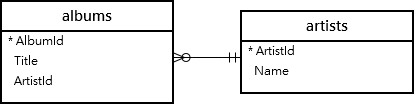
An artist can have zero or many albums while an album belongs to one artist.
To query data from both artists and albums tables, you can use an INNER JOIN, LEFT JOIN, or CROSS JOIN clause. Each join clause determines how SQLite uses data from one table to match with rows in another table.
SQLite INNER JOIN
The following statement returns the album titles and the corresponding artist names:
SELECT
Title,
Name
FROM
albums
INNER JOIN artists ON artists.ArtistId = albums.ArtistId;Code language: SQL (Structured Query Language) (sql)Here is the partial output:

In this example, the INNER JOIN clause matches each row from the albums table with every row from the artists table based on the join condition (artists.ArtistId = albums.ArtistId) specified after the ON keyword.
If the join condition evaluates to true (or 1), the columns of rows from both albums and artists tables are included in the result set.
This query uses table aliases (l for the albums table and r for artists table) to shorten the query:
SELECT
l.Title,
r.Name
FROM
albums l
INNER JOIN artists r ON r.ArtistId = l.ArtistId;Code language: SQL (Structured Query Language) (sql)In case the column names of joined tables are the same e.g., ArtistId, you can use the USING syntax as follows:
SELECT
Title,
Name
FROM
albums
INNER JOIN artists USING (ArtistId);Code language: SQL (Structured Query Language) (sql)The clause USING(ArtistId) is equivalent to the clause ON artists.ArtistId = albums.ArtistId.
SQLite LEFT JOIN
This statement uses the SELECT statement with the LEFT JOIN clause to retrieve the artist names and album titles from the artists and albums tables:
SELECT
Name,
Title
FROM
artists
LEFT JOIN albums ON artists.ArtistId = albums.ArtistId
ORDER BY
Name;Code language: SQL (Structured Query Language) (sql)Here is the output:
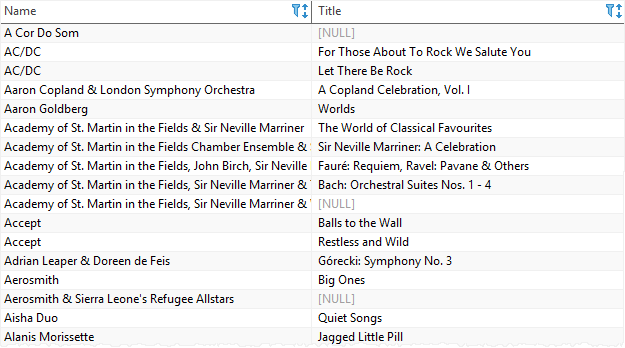
The LEFT JOIN clause selects data starting from the left table (artists) and matching rows in the right table (albums) based on the join condition (artists.ArtistId = albums.ArtistId) .
The left join returns all rows from the artists table (or left table) and the matching rows from the albums table (or right table).
If a row from the left table doesn’t have a matching row in the right table, SQLite includes columns of the rows in the left table and NULL for the columns of the right table.
Similar to the INNER JOIN clause, you can use the USING syntax for the join condition as follows:
SELECT
Name,
Title
FROM
artists
LEFT JOIN albums USING (ArtistId)
ORDER BY
Name;Code language: SQL (Structured Query Language) (sql)If you want to find artists who don’t have any albums, you can add a WHERE clause as shown in the following query:
SELECT
Name,
Title
FROM
artists
LEFT JOIN albums ON artists.ArtistId = albums.ArtistId
WHERE
Title IS NULL
ORDER BY
Name;Code language: SQL (Structured Query Language) (sql)This picture shows the partial output:

Generally, this type of query allows you to find rows that are available in the left table but don’t have corresponding rows in the right table.
Note that LEFT JOIN and LEFT OUTER JOIN are synonyms.
SQLite CROSS JOIN
The CROSS JOIN clause creates a Cartesian product of rows from the joined tables.
Unlike the INNER JOIN and LEFT JOIN clauses, a CROSS JOIN doesn’t have a join condition. Here is the basic syntax of the CROSS JOIN clause:
SELECT
select_list
FROM
table1
CROSS JOIN table2;Code language: SQL (Structured Query Language) (sql)The CROSS JOIN combines every row from the first table (table1) with every row from the second table (table2) to form the result set.
If the first table has n rows, the second table has m rows, the final result will have nxm rows.
A practical example of the CROSS JOIN clause is to combine two sets of data to form an initial data set for further processing. For example, you have a list of products and months, and you want to make a plan for when you can sell which products.
The following script creates the products and calendars tables:
CREATE TABLE products (
product text NOT NULL
);
INSERT INTO
products (product)
VALUES
('P1'),
('P2'),
('P3');
CREATE TABLE
calendars (y INT NOT NULL, m INT NOT NULL);
INSERT INTO
calendars (y, m)
VALUES
(2019, 1),
(2019, 2),
(2019, 3),
(2019, 4),
(2019, 5),
(2019, 6),
(2019, 7),
(2019, 8),
(2019, 9),
(2019, 10),
(2019, 11),
(2019, 12);Code language: SQL (Structured Query Language) (sql)This query uses the CROSS JOIN clause to combine the products with the months:
SELECT
*
FROM
products
CROSS JOIN calendars;Code language: SQL (Structured Query Language) (sql)Here is the output:
product y m
------- ---- --
P1 2019 1
P1 2019 2
P1 2019 3
P1 2019 4
P1 2019 5
P1 2019 6
P1 2019 7
P1 2019 8
P1 2019 9
P1 2019 10
P1 2019 11
P1 2019 12
P2 2019 1
P2 2019 2
P2 2019 3
P2 2019 4
P2 2019 5
P2 2019 6
P2 2019 7
P2 2019 8
P2 2019 9
P2 2019 10
P2 2019 11
P2 2019 12
P3 2019 1
P3 2019 2
P3 2019 3
P3 2019 4
P3 2019 5
P3 2019 6
P3 2019 7
P3 2019 8
P3 2019 9
P3 2019 10
P3 2019 11
P3 2019 12In this tutorial, you have learned various kinds of SQLite joins that allow you to query from multiple tables.