Summary: in this tutorial, you will learn how to use the concat() function and concatenation operator (||) and to concatenate two strings into a string.
Introduction to SQLite concat() function
In SQLite, the concat() function allows you to concatenate multiple strings into a single string. Here’s the syntax of the concat() function:
concat(s1, s2, ...);In this syntax:
s1,s2, .. are the strings that you want to concatenate.
The concat() function returns a string that is the result of concatenating the input strings.
The concat() function treats NULL as an empty string. If all the input strings are NULLs, the concat() function returns an empty string.
SQLite concat() function examples
Let’s take some examples of using the concat() function.
1) Basic concat() function example
The following example uses the concat() function to concatenate two strings into a string:
SELECT concat('SQLite', ' Concat') result;Code language: JavaScript (javascript)Output:
result
-------------
SQLite ConcatThe following statement uses the concat() function to concatenate three strings into a single string:
SELECT concat('SQLite',' ','Concat') result;Code language: JavaScript (javascript)Output:
result
-------------
SQLite Concat2) Using concat() function with table data
We’ll use the employees table from the sample database.
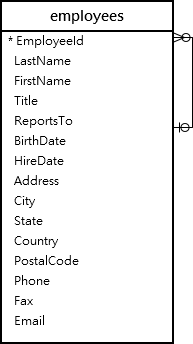
The following example uses the concat() function to concatenate the first name, space, and last name of employees to form full names:
SELECT
concat(FirstName,' ', LastName) FullName
FROM
Employees
ORDER BY
FullName;Code language: JavaScript (javascript)Output:
FullName
----------------
Andrew Adams
Jane Peacock
Laura Callahan
Margaret Park
Michael Mitchell
Nancy Edwards
Robert King
Steve JohnsonSQLite concatenation operator (||)
Besides the concat() function, SQLite provides the concatenation operator (||) to join two strings into one string.
Here’s the syntax of the concatenation operator:
s1 || s2Code language: SQL (Structured Query Language) (sql)It is possible to use multiple concatenation operators in the same expression:
s1 || s2 || s3Code language: SQL (Structured Query Language) (sql)The following example shows how to concatenate two literal strings into one:
SELECT 'SQLite ' || 'concat' result;Code language: SQL (Structured Query Language) (sql)Here is the output:
result
-------------
SQLite concatCode language: SQL (Structured Query Language) (sql)The following example illustrates how to use two concatenation operators in the same expression:
SELECT 'SQLite' || ' ' || 'concat' result;Code language: SQL (Structured Query Language) (sql)Output:
result
-------------
SQLite concatCode language: SQL (Structured Query Language) (sql)This example shows how to construct the full name of employees from the first name, space, and last name:
SELECT
FirstName || ' ' || LastName AS FullName
FROM
Employees
ORDER BY
FullName;Code language: SQL (Structured Query Language) (sql)Output:
FullName
----------------
Andrew Adams
Jane Peacock
Laura Callahan
Margaret Park
Michael Mitchell
Nancy Edwards
Robert King
Steve JohnsonSummary
- Use the
concat()function to concatenate multiple strings into a single string. - Use the concatenation operator (
||) to join multiple strings into one string.