Summary: in this tutorial, you will learn how to use the SQLite floor() function to return the first integer less than or equal to the input number.
Introduction to SQLite floor() function
The floor() function rounds a number to the first integer less than or equal to the input number.
Here’s the syntax of the floor() function:
floor(x)Code language: SQL (Structured Query Language) (sql)In this syntax:
xis the number that you want to round.xcan be a number, an expression, or a table column.
If x is positive, the function rounds it toward zero. If x is negative, the function rounds it away from zero.
The floor() function returns NULL if the input number (x) is NULL.
SQLite floor() function examples
Let’s explore some examples of using the floor() function.
1) Using the floor() function with a positive number
The following example uses the floor() function to round a positive number away from zero:
SELECT floor(2.6) result;Code language: SQL (Structured Query Language) (sql)Output:
result
------
2.0Code language: SQL (Structured Query Language) (sql)2) Using the floor() function with a negative number
The following statement uses the floor() function to round a negative number toward zero:
SELECT floor(-2.6) result;Code language: SQL (Structured Query Language) (sql)Output:
result
------
-3.0Code language: SQL (Structured Query Language) (sql)3) Using the floor() function with table data
We’ll use the tracks table from the sample database for the demonstration.
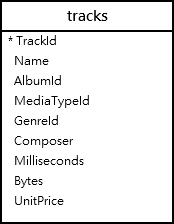
The following statement uses the floor() function to round the average length of tracks in minutes:
SELECT
floor(avg(milliseconds / 60000)) average_length
FROM
tracks;Code language: SQL (Structured Query Language) (sql)Output:
average_length
--------------
6.0Code language: SQL (Structured Query Language) (sql)Summary
- Use the
floor()function to return the first integer less than or equal to the input number.