Summary: in this tutorial, we will show you how to establish a connection to an SQLite database from PHP using PDO.
PHP includes the SQLite extension by default so you don’t need to perform any configuration to make it works with the SQLite.
Setup PHP project structure with Composer
First, create a project folder named phpsqliteconnect and another subfolder name app. The app folder is used to store all classes that deal with application logic and database.
Next, create a new composer.json file with the following code:
{
"autoload": {
"psr-4": {
"App\\": "app/"
}
}
}Code language: JavaScript (javascript)If you are not familiar with Composer, you can check it out here. In PHP, we use the composer as a tool for dependency management. The composer allows you to declare the library in our project and manage the updates automatically.
In the composer file, you map the App namespace with the /app folder.
Then, create another subfolder name db to store the SQLite database file.
After that, open the command tool, navigate to the phpsqliteconnect, and type the following command:
composer updateThe following message will display:
>composer update
Loading composer repositories with package information
Updating dependencies (including require-dev)
Nothing to install or update
Generating autoload filesCode language: Shell Session (shell)In addition, Composer creates the new folder named vendor as shown in the following screenshot:
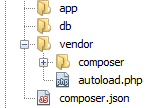
Finally, create a file named index.php in the root folder and add the following code:
<?php
require 'vendor/autoload.php';Code language: PHP (php)From now on, if you want to use any classé in the app folder, you just simply declare and use it.
Establish database connection to an SQLite database
First, create a new file Config.php inside the app folder and add a new class named Config as follows:
<?php
namespace App;
class Config {
/**
* path to the sqlite file
*/
const PATH_TO_SQLITE_FILE = 'db/phpsqlite.db';
}Code language: PHP (php)The constant PATH_TO_SQLITE_FILE is used to store the path to the sqlite database file which resides in the db folder.
Second, create a new SQLiteConnection.php file and add the SQLiteConnection class as follows:
<?php
namespace App;
/**
* SQLite connnection
*/
class SQLiteConnection {
/**
* PDO instance
* @var type
*/
private $pdo;
/**
* return in instance of the PDO object that connects to the SQLite database
* @return \PDO
*/
public function connect() {
if ($this->pdo == null) {
$this->pdo = new \PDO("sqlite:" . Config::PATH_TO_SQLITE_FILE);
}
return $this->pdo;
}
}Code language: PHP (php)To establish a database connection to an SQLite database, you need to create a new instance of the PDO class and pass a connection string to the constructor of the PDO object.
Suppose the SQLite database file is in the db folder, you use the following connection string:
sqlite:db/phpsqlite.dbCode language: PHP (php)Because you store the path to the sqlite database file in the Config class, you just simply use it to construct the connection string.
Notice that when PHP connects to an SQLite database that does not exist, PHP will create a new SQLite database file.
The $pdo is used to store the instance of the PDO object. In the connect() method, you check if a database connection has been established. If not, you create a new instance of the PDO object otherwise, you return the PDO object.
After having all classes in places, you use the following command to generate the autoload file:
composer dump-autoload -oTo establish a connection to the SQLite database, you use the following code in the index.php file:
<?php
require 'vendor/autoload.php';
use App\SQLiteConnection;
$pdo = (new SQLiteConnection())->connect();
if ($pdo != null)
echo 'Connected to the SQLite database successfully!';
else
echo 'Whoops, could not connect to the SQLite database!';Code language: SQL (Structured Query Language) (sql)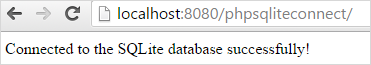
If you check the db folder, you will see a file with the name phpsqlite.db created.
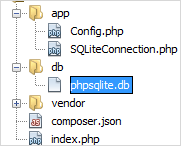
When you create a new instance of the PDO, it will always throw a PDOException if the connection fails.
To handle the exception, you can use the try catch block as follows:
try {
$this->pdo = new \PDO("sqlite:" . Config::PATH_TO_SQLITE_FILE);
} catch (\PDOException $e) {
// handle the exception here
}Code language: PHP (php)In this tutorial, you have learned how to set up the PHP project structure and establish a database connection to the SQLite database.